|
|
|
NT & Network Routing
Multihoming
A multihomed computer consists of two or more network interfaced cards connected to two or more subnets. Mulihome computers have a "home" on more than one subnet.
WINS handles multihomed computers and entries can also be added to the computers local lmhost file.
When to Multihome
When connecting and joining two or more different subnets to act as router between the two networks can be the easiest and most cost effective way for connectivity between the two.
File and printer servers used in conjunction by different subnets can improve network performance and take the load of routers.
Servers not to Multihome
Domain Controllers don't work well multihomed because they use NetBIOS broadcast to participate in browsing. When a DC causes a master browser election a DC with the two IP's can conflict with each other.
WINS does not work well multihomed
Exchange and other Servers don't perform well when multihomed, check you server documentation before multihoming a important server in your organization. What you think will elevate network traffic can crash or render the server inoperable.
Network Routing
A router (also called gateway) is function of the network layer. Routers are passive in that they do not actively forward packets to a corresponding network. A host must be configured to send and move remote network packets to a router for remote transport.
Bridges, which are active, operate on the data link layer and listen to all traffic on the network and forward traffic to the network it is connected too.
The IP layer uses a routing table to figure out where the packet should sent on the network. There are two types of routing, static and dynamic.
Static-Does not exchange information with other routers, it uses only a programmed internal routing table.
Dynamic- Learns about other networks automatically, using one of several routing protocols such as Routing Internet Protocol (RIP) or Open Shortest Path First (OSPF)
Static Routing
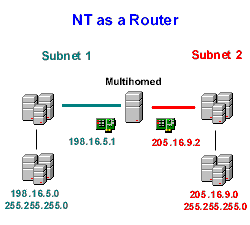
In the above diagram, the NT router knows about subnet 1(198.16.5.0) and subnet 2 (205.16.9.0) all hosts on subnet 1 will use 198.16.5.1 as the default gateway and hosts on subnet 2 will use 205.16.9.2 default gateway.
Installation
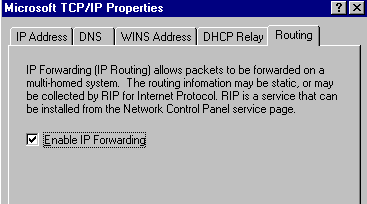
Route - utility is used for configuring static gateways
Route add [network] mask
[netmask] [gateway] - Adds a route.
Route -p add [network]
mask [netmask] [gateway] - Adds a persistent route.
Route delete
[network] [gateway] - Deletes a route.
Route change
[network] [gateway] - Modifies a route.
Route print Displays
routing table.
Route -f - Clears all routes.
In the diagram below any computer on subnet 1 will be able to send and receive packets from subnet 2 because the NT router between the two networks is physically connected to both networks. But the NT Router of Subnet 1-2 does not know about address on subnet 3. This information must be programmed in the routing table.
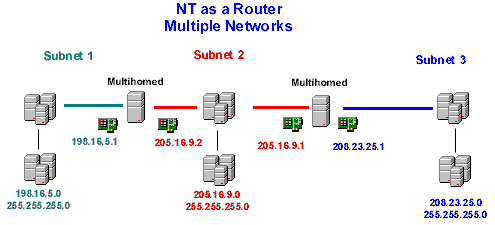
Router 1-2
Route -p -add
208.23.25.0 mask 255.255.255.0 205.16.9.1
Router 2-3
Route -p -add
198.16.5.0 mask 255.255.255.0 205.16.9.2
Dyamic Routing
Windows NT 4.0 only supports RIP routing, more efficient faster routing protocols are supported in various systems by Cisco systems.
RIP
All RIP messages are send over UDP port 520. Rip enabled routers exchange Network ID's of the networks that the router can reach. It uses a hop count field, or metric, in its routing table to determine the distance to a network ID. The maximum hop count for RIP is 15. Networks with 16 or more hops are considered unreachable. If multiple routes to a host are entered in the routing table, a RIP router will always use the route with the least of hops as default.
Disadvantages
Silent RIP router - The purpose of a silent RIP router is to receive all broadcasts by other RIP enabled routers .It does not broadcast because it does not have any networks to advertise, It's only purpose is to enable you to view the networks that your routers have found.